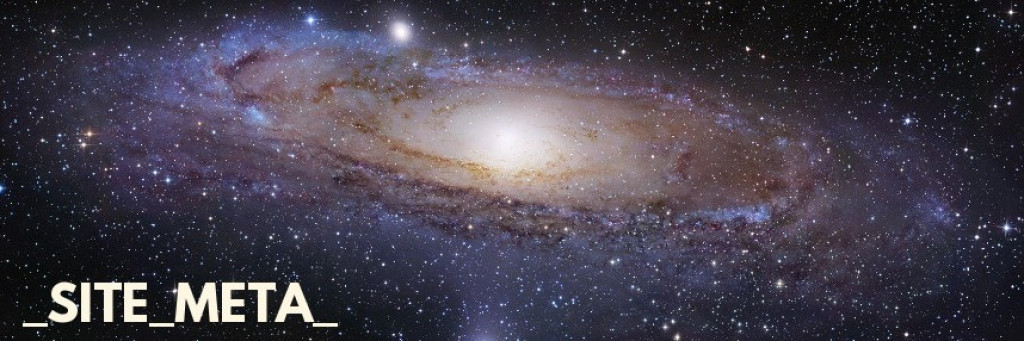How this website works
Sivalak.com is a classifieds website with a social media twist.
Most people that want to post content can simply pick an "entity" that is relevant and click the publish free button in the top right of the screen. This post is for those that want to understand a bit better how things are organised and to take advantage of some of the, behind the scenes, advanced features.
When you create a "post" you are publishing content. That may be a blog post, an advert for your local business, a forum topic or, in more advanced sections, an "on demand product or service".
Most people that want to post content can simply pick an "entity" that is relevant and click the publish free button in the top right of the screen. This post is for those that want to understand a bit better how things are organised and to take advantage of some of the, behind the scenes, advanced features.
When you create a "post" you are publishing content. That may be a blog post, an advert for your local business, a forum topic or, in more advanced sections, an "on demand product or service".
Posts, Entities and Sections
Every post must belong to an "entity". An entity could be considered a group; a business that wants to organise all their posts together; a blogging platform or maybe an online shop. Entities can be "open access" where anyone can post, or "read only" if the creator wants to limit who can add content. If you create an entity for your online shop then you probably don't want others adding products but if it's a blogging platform or an online forum then you probably do.
Posts are also divided into sections and categories (categories are subsections of the sections). Each entity can only create content for one section so if you want to make posts to a property listing entity and a dating profile then you'd need to join two separate entities.
Anybody can create a new entity. The creator can set the rules of who and what can post. They can also appoint moderators and set other permissions and settings.
For your convenience, each section has at least one "open access" entity (set as the default) which you can add posts to. When you click "Publish Free" we will select the most appropriate entity and automatically make you a member. If you wish to have more control over which entity you're posting to then simply join (or create) an entity first and then click "Publish Free" from within that entity.
Profiles
Another important thing to note is that you can have multiple profiles on Sivalak.com. This is because we respect that you might not want to use the same profile on a dating profile as you would more a professionally related post, for example. We create your first, and default profile, when you register for the site using the name given during signup.
When you join an entity you can select which profile you wish to use. Note that you can only use one profile per entity! Any activity you do within an entity will only be related to that specific profile.
When you join an entity you can select which profile you wish to use. Note that you can only use one profile per entity! Any activity you do within an entity will only be related to that specific profile.
Beta Launch
Please not that the site is in a soft beta phase. We are just rolling out features and gathering feedback. Some things may not work as expected and many things still need fine tuning. Thanks for your patience and we welcome your feedback in the comments below.