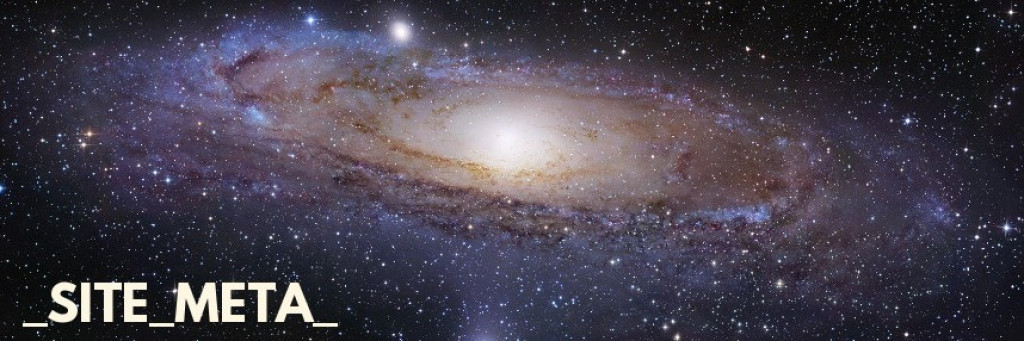Adding Line Messenger to your post contacts
Unless you have a verified (meaning paid) Line Messenger account then it is not possible to use your username in a website link so that people can go directly to your profile.
Instead, you need to generate a random link in the app which will redirect to your profile.
How to Generate Your Line Messenger Profile Link
Instead, you need to generate a random link in the app which will redirect to your profile.
How to Generate Your Line Messenger Profile Link
- Open the Line Messenger app.
- Go to the QR code page.
- Click on "Copy link."
Use this link as your Line ID on websites. Enter your actual ID or phone number in the label field to display to users, while the generated link will serve as the URL.
Important: If you click "Regenerate" on the QR Code page, all previous links will stop working. For frequent posters, it's better to manage contacts under your profile. This way, you can update them all in one place if needed.
Comments (0)
Login to comment or send a private message.